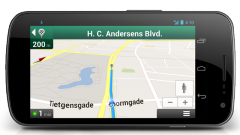Instruction
1
To buy a good Navigator is now quite troublesome. This is due to its relatively high cost. But out there, the motorist can put the Navigator on your phone, if it has special function gps. On phones without the option to put the Navigator is simply impossible.
2
Download to your phone Garmin Mobile XT. It is important to know that the application exists in several versions and download need one that will fit your phone model. This program will give the possibility to use a simple mobile phone as a gps.
3
Install Garmin Mobile XT on your phone. To do this, connect your phone to your personal computer or laptop with a special cable or Bluetooth function in the "data Transfer". Download and install on phone first the program Garmin Mobile XT, and then all attached files.
4
Disconnect the phone from PC or laptop and check whether the app is in the phone menu. If programs phone your app not, try to install it manually. To do this, go to the memory card to the location where you copied the program, and start there the file GarminMobileXT.sis. Restart the phone.
5
Start after you install the app, select the desired language programs at startup and its configuration. Run through a phone search for maps to be downloaded. Card for an installed application there are several types - in the form of a file with the extension *.img or Packed into the archive file format *.exe, which will later contain a few podtelkov.
6
All cards must be in root Park programs, and their names shall be positioned as follows: - Gmapbmap.img – base map; Gmapsupp.img (map No. 1); Gmapsup2.img (map No. 2), etc. the First two folders should be required.
7
Rename card in accordance with the above names, if they exist under other names. Run the Garmin Unlock Generator and get the ability to download maps for the navigation in the phone.
8
Click "Select Map" at the bottom of the program and enter the card code. Click Generate to passed generation. Copy the resulting code into a plain text file and name it the same as what is specified for the map. Specify the extension *.uni.
9
Copy all the maps and additional files for them in the Nokia phone to the folder with the program Garmin. Run the application. Check out navigation.