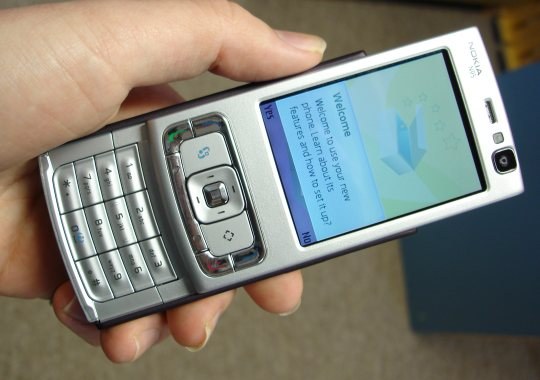You will need
- - the mobile phone.
Instruction
1
Despite the fact that the return to factory settings change does not affect the memory card, before operating it for reliability it is recommended to pull out of the machine. Although you can write: saved to microSD card the data – pictures, music, video when you roll back anything should not happen.
2
If you have the ability to save a backup of your phone, be sure to use it. To make a backup (backup) is possible with a computer and special Internet sites, which sinhroniziruete all the data of your phone. A great help in keeping backup data will have Outlook, Pim Backup, Spb Backup, Sprite Backup, and others.
3
To to roll back to factory settings, go to the main menu. Then find "Settings" or "Options". Then go to "Restore default settings". Depending on your model, the names of the operations may vary slightly. However, be aware if you find the inscription "Restore factory settings", "reset", "Reset", - you here.
4
Go to this section and select the desired operation. To return to the default settings and keep all personal data, messages, pictures and music will help "option to Restore only settings" (as an option in the phone can be used the inscription " settings"). Delete all stored phone information by selecting "Restore all".
5
In some cases, to return to the factory settings, the user may be prompted to enter the lock code. By default it is 12345 if the phone as a "password" was not introduced other combination of numbers. Also the lock code can be viewed in the instructions to the mobile unit. Be careful: incorrect code can cause the phone lock, and then you have to ask for help in service center.
6
Usually on most phones the function of restoring the factory settings is in the menu "Settings", where you will find the section "Phone", select "phone Management" then select "Initial settings". Although different models of mobile devices a way to rollback might differ slightly from the above location. For example, Nokia X1 everything is much simpler. In "Settings" is sufficient to find the item "Restore default settings" and press "Select".