Seeing the message "Cannot display the page" in your browser window, no need to be afraid and to panic - there is nothing to worry. Most likely, the fact that you have lost Internet connection and just need to recover.There are also several other causes of this message. One such reason might be deleting or changing system files in the operating system, such as Winsock.dll, Wsock32.dll and Wsock.vxd, or one of these files is in the wrong folder.The second important reason may be incorrect or the actions of the malware damage to the WinSock2 registry key. Antivirus programs and firewalls can also be the cause of this message.The third factor can be working or incorrectly configured proxy or firewall operating system. Often the reason for the appearance of the window that says "Cannot display page" are viruses that block your Internet connection.Another reason may be an incorrect entry in the system Hosts file, or have your browser settings changed unexpectedly, for example, there is a tick on the item "Work offline". It is also possible that website or resource, when trying to access that you have received this message, currently unavailable or disabled. Try to visit another site.You may have incorrectly specified the address of a site or resource you are trying to access. If all the above reasons exist, the problem is likely your ISP or communication lines. Call your provider and ask, or currently being now repair or maintenance work.
Why the page cannot be displayed
With this message are faced by many Internet users. But not everyone understands why this is happening, and trying unsuccessfully to find the answer. Let's take a look and find out why.
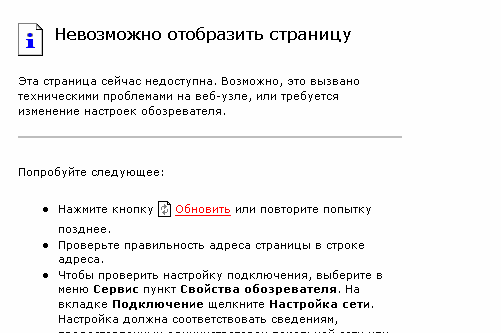
Is the advice useful?








