As a rule, the activity of the antivirus is one of the most common reasons for blocking sites. The program limits the access to the resources that were listed in its database as a threat. This happens in cases when the sites detected viruses and download links of infected objects. Some antiviruses also block those Internet resources that distribute stolen software keys.When you try to open one of the blocked sites in the web browser instead opens a warning page about the threat to the user's computer. Sometimes sites are added to the base blocked by mistake or resolve the problems they are not removed quickly from the base. If you are sure that the site does not expose your system to risk, you can add it to the antivirus program to the list of trusted. For example, in NOD32 to do this, open settings and select "Advanced mode" –> "Protection Internet" –> "Customize" –> "Protection Internet" –> HTTP, HTTPS – > address Management". In the corresponding field enter the website address enclosed on both sides by asterisks.If you use the search system "Yandex", blocking websites can be done on her initiative. Resources, which were identified as potentially dangerous objects are marked with a corresponding line on the page results of the search. When you click on the link to the website you receive a warning about its potential dangers. If you still want to go to the page, click on the appropriate link.In some cases, the ISP may block access to sitescontaining material deemed extremist by a court decision. In this case, when you click on the address page is displayed with the corresponding warning. To see the list of prohibited materials at http://minjust.ru/ru/activity/nko/fedspisok/.
Why block the website
When working on the Internet, many users face the problem of access to certain sites. When you try to open their page appears with information about that site is blocked. There are several variants of such behavior.
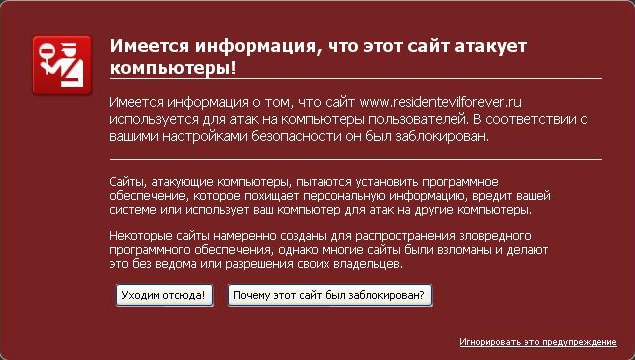
Is the advice useful?





