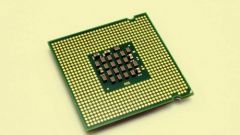You will need
- browser;
- connection to the Internet.
- - ability to install applications.
Instruction
1
View FPS using the capabilities of the game client. Refer to the documentation, the built-in help or visit the developer's forum. Learn about the features of the client software games, which you are using.Output diagnostic information (including FPS) in some game applications can be ensured when run with certain command-line options. If your game client supports such a possibility, make it run from Windows command processor cmd or using a shortcut, after adding the necessary command line parameters in the text box Object properties window.In some games the FPS display is enabled by using the modification settings. In other words, in order to view FPS in the game, just go to the change mode settings and activate the desired option. The games supports statistical information with the help of built-in commands. For example, in Counter Strike for this, use the command /fps.
2
Start a definition of FPS in the game with the RivaTuner utility. Download the distribution package of RivaTuner from one of the websites of the official distributors: guru3d.com or nvworld.ru. Perform the installation of the software by running the executable in distribution archive and following the instructions of the installation wizard.
3
Start and configure the utility RivaTuner Statistics Server. Use the application shortcut or load the module RTSS.exe folder installed RivaTuner. In the application window toggle switches Show On-Screen Display On-Screen Display Support and Show own Statistics in the ON position. You can also choose the font size of the indicator FPS the slider On-Screen Display Zoom.
4
5
Make preparations for the definition of FPS by using Fraps utility. Load distribution of this app from the developer's site fraps.com. Install the program. Run Fraps.In the main window, go to tab FPS. Determine the location for the FPS indicator, selecting one of the options in the black box Overlay Corner. Set a keyboard shortcut to show and hide this indicator by clicking on the text field Overlay Display Hotkey and pressing the desired key combination.