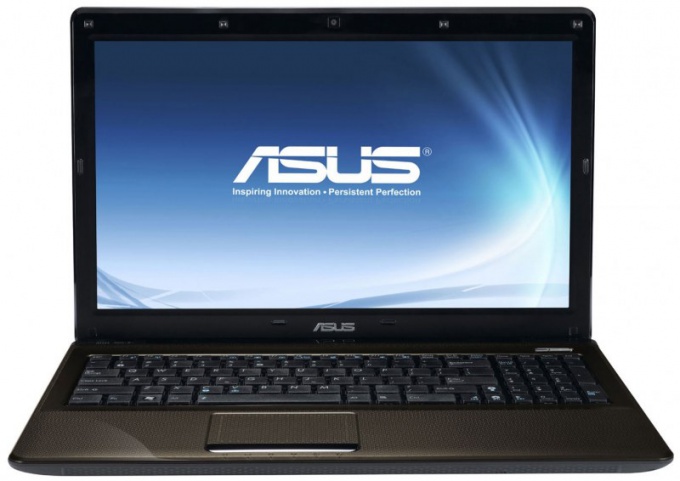Instruction
1
After installing the operating system, start up your laptop by pressing the power button. Wait for the operating system and install in the drive disk with the drivers that came with the device.
2
If you are the owner of the netbook which has no disk drive, or your media driver was lost, go to ASUS official website to download the necessary files. Click on the "Support" section of the resource. In the proposed text box, enter the model name of the laptop and wait for the search results. Download available drivers for your version of operating system.
3
After running the installation files, wait for the menu to appear, with which you will be able to install all the necessary drivers. Using the interface, install the necessary programs and utilities for working with computer devices. If applications for laptop settings was downloaded from the Internet, alternately run each of them to install all the necessary packages.
4
After installing the required files, restart the computer. Now, to enable additional keys that are present on the laptop, configure the power saving options and the issuance of the status notification device, install the utilities package ASUS ATK, which is also available on disk or available for download from official website manufacturer. Typically, a package of utilities for working with a laptop called the ATK Package. Install all programs with the title ATK, and then install the Wireless Console program responsible for issuing the notification on the operation interface of wireless networks.
5
Install ASUS Live Frame to configure the webcam and the utility for power management of equipment Power4Gear. If you wish, you can also install the ASUS Splendid and other programs available in the top menu or disc.
6
After installing all the software again restart the computer to apply the changed settings. Hardware setup the laptop to work with the operating system complete and you can start to work full time with the device.