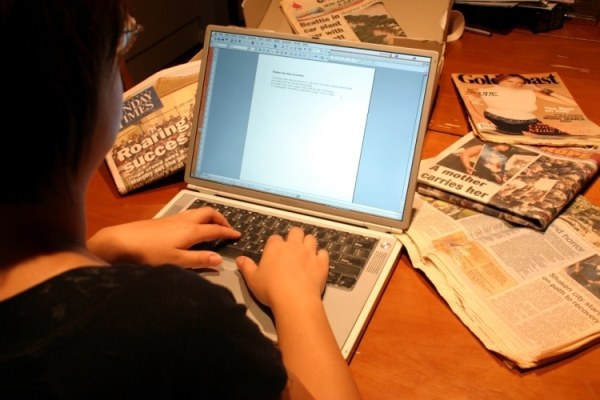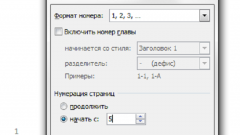Instruction
1
Open a text page which must be numbered. If you use a text editor of Microsoft Word 2003, go to menu: "Insert" - "page number". In the opened window select the position of page numbers (top or bottom) and align – left, center or right-aligned. You can choose the numbering of the first page by checking the appropriate line. Save changes by clicking OK.
2
If you work with Microsoft Word 2007, to enable page numbering, open the "Insert" - "header and Footer" - "page Number". The icon for "page Number" is a drop-down list where you can select the option numbering. In Microsoft Word 2010 page numbering is included as well.
3
Someone who works a lot with texts, you must correctly configure the text editor. In particular, to guarantee the preservation of the main part of written text when any failure in the computer power, enable the auto save written every minute. To enable this option, open preferences editor, navigate to the tab "Saving" and set the minimum saving (1 minute).
4
In that case, if you work on your laptop or your flat computer monitor, be sure to enable ClearType. To do this, open the control Panel: "start" - "control Panel". Locate the paragraph "adjusting ClearType", open it and follow the advice of the configuration Wizard. After finishing the Wizard, the text on the computer screen will be much easier to understand.
5
For the convenience of working with Microsoft Word, enable the option "Always show full menus": open "Tools" - "settings" and tick bird the line.
6
In Microsoft Word 2007 and 2010, drag a ribbon of the desired button that will do the job much more comfortable.