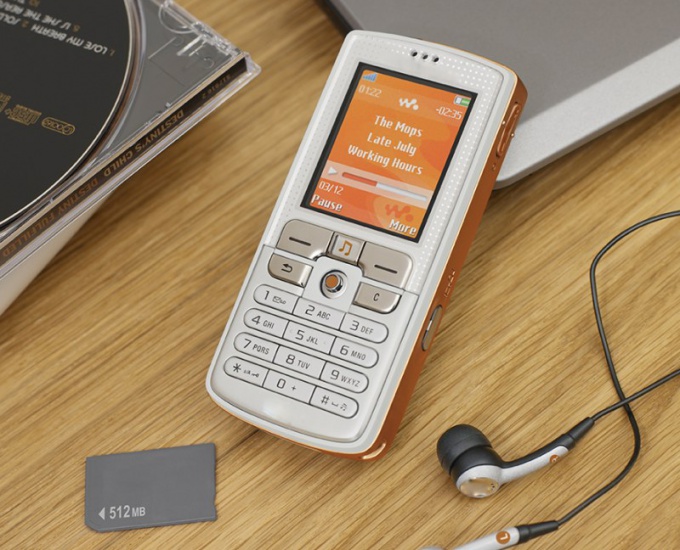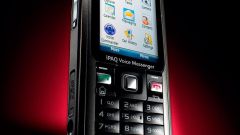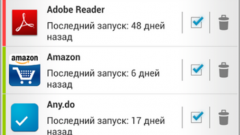Instruction
1
The first option is to delete the files using the interface of the phone itself. Go to its menu and open the gallery. Locate the file that you want to delete and open its functions. In the list that appears, select "Remove". If you want to delete all files stored in the phone memory (or a specific folder), also open the function, then select the item "Select all" and then "Remove".
2
Another option is to connect the phone to the computer. Use the USB cable, or other supported means of connection (infrared, bluetooth, Wi-Fi). After connecting your mobile phone to the computer, the operating system will detect a new removable device. Open with Windows Explorer "My computer" and select the folder corresponding to the connected phone. Select the files you want to delete, and then click the right mouse button and select "Delete". You can also press the Delete key on the computer keyboard. Confirm file deletion by clicking the Yes button.
3
Many mobile phone manufacturers supply complete software designed to sync your phone and computer. Connect the phone to PC and start the application. Open the GUI file Manager and use it to delete unnecessary files from memory.
4
If you need to delete the files stored on the memory card, remove it and insert it into the card reader of your computer. Using Windows Explorer, operating system, open "My computer", and then the memory card folder. Select necessary files and delete them. You can also format the flash card. To do this, click its icon with the right mouse button and select "Format". Then click "Start". Wait until the end of the process.