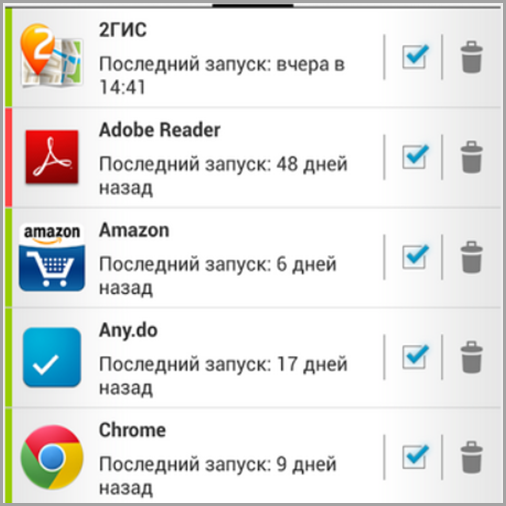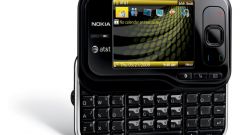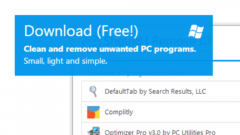You will need
- Tablet or smartphone running Android
Instruction
1
Specifically for these fans to install many different programs on your mobile device program Unused app Free (UAR Free), which you can download from GooglePlay. After installation the program will start monitor the usage of the installed on your smartphone or tablet apps.
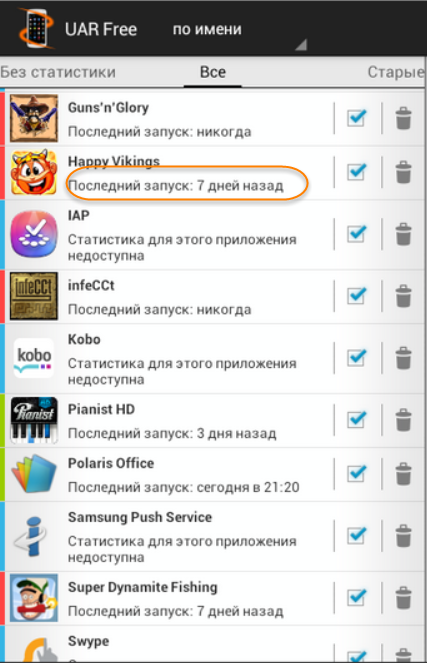
2
And then the program acts according to the settings that you specify. It may prompt you to uninstall the application or simply to warn you that you have some kind of application have not been used. The warning threshold in days is by default five days.
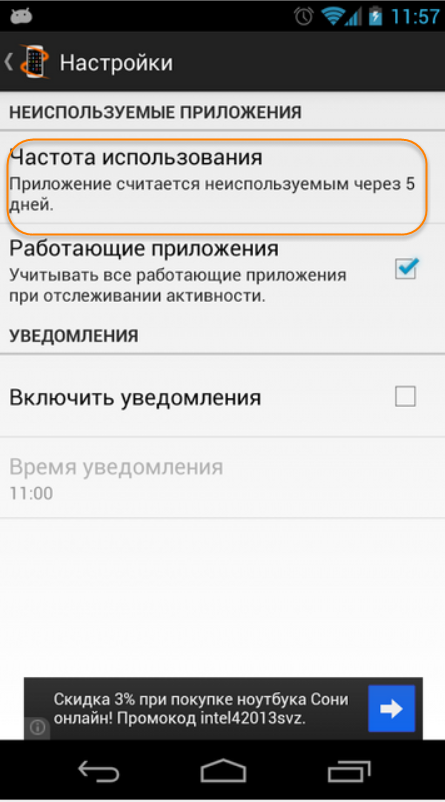
3
Uninstalling unneeded programs is done with one button. Simply click on the ballot box, and the app is uninstalled from your smartphone.
Note
The program can't delete pre-installed by the manufacturer of your smartphone or tablet app. This requires Root. However, this can be considered good news, as the inability to remove system apps means that you can't harm the system by deleting important application.
Useful advice
Some applications actually used less than once in five days. Remove these rarely used, but still the applications you want the checkbox in the main window of the program is to follow them, she'll stop.