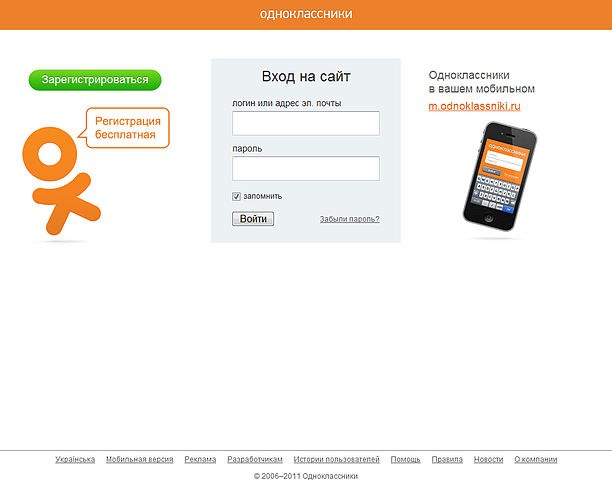You will need
- computer;
- - access to the Internet.
Instruction
1
If you want to set the status on the website Classmates.ru or to change the old status to new, you must perform the following steps. Go online, browse any search engine and type in the search string text "Classmates.ru". You will see a list of different sites, and on the first place of this list should be exactly this social network. Click on the site address, this way you will go to him. In the opened window enter your login and password in special lines.
2
You will see your page on the website Classmates.ru. On the left you will see your main photo, and to the right of it will be located in the menu: "Main", "Friends", "Photos", "Groups", "Games", "Notes", "More". Under this menu you will see a special window highlighted by a green border. Click on it, enter your status and click the left mouse button on the "Share" function. So you install on the new status.
3
If you don't want your status on the website Classmates.ru was plain text, you can add any audio recording, photograph, link, or even create a poll. To do this you need to do all the same steps as when you enter ordinary text in the status, and then click on one of the buttons below. The buttons have the following names: "Add text or link", "Add photos", "Add music" and "Add a poll". In addition to the possibility of adding to the status of different objects, you can mark in your status of friends and be confident that they will see this status.
4
The status can be set as follows. Go to his audio recordings and click on any song. It should start playing. Under the name of the song you will see the inscription: "In status". Click this button, and the song that plays in this moment, to be installed instead of your status.