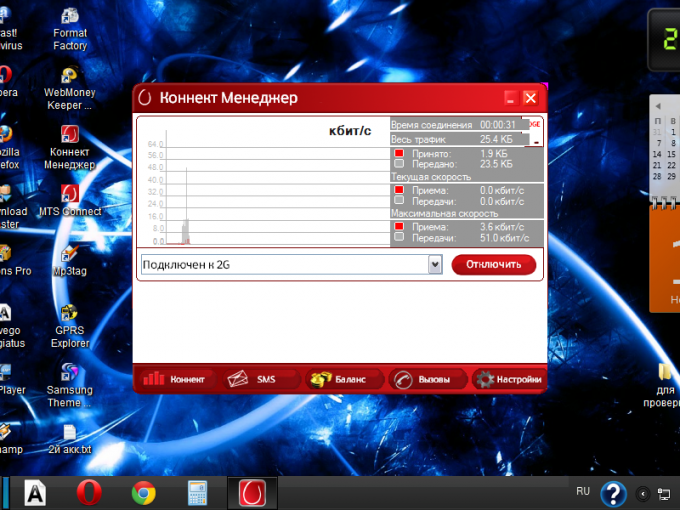You will need
- - 3G modem MTS;
- computer.
Instruction
1
Select a 3G modem with the most attractive technical specifications in the online store or a regular store-shop of MTS. Choose the appropriate rate from the list of offers of the company. Make a purchase.
2
Also purchase a USB extension cable. This is optional, but in practice it is often useful. Cable application will allow you to place the modem at the point with the highest signal level. Just don't buy too a long cable – it may happen that due to unavoidable losses during data transfer computer operating system is not able to recognize the modem.
3
Install the SIM card into the designated slot of the modem. Detailed instructions on how to do it correctly, look in the "user's Guide – it should be in the box together with "dialling MTS .
4
Turn on the computer. Connect the dongle to any free USB port on your computer directly or via an extension cable. Wait until the end of the automatic installation of the modem driver and management program "connection Manager . If autorun does not work, open the folder with the files of the modem in the Windows Explorer and run AutoRun.exe manually double click.
5
Wait until the "connection Manager detects the modem and network – in the program window will display "SIM card is ready to use . If the signal is too weak or it does not, move the modem to another location using an extension cable (the signal strength indicator located in the upper right corner of the program window).
6
Connect to the Internet by clicking "Connect . If the 3G coverage area unstable or non-existent, pre-change network type in menu "Settings "the priority of the 3G or "Only EDGE/GPRS . Once the connection is made, the program window will display "Connected to 3G (or "Connected to 2G , if you changed settings).
7
Follow the progress of connection in the program window and the indicator on the body of modem. When a call is connected, the led should be lit continuously. The led color will vary depending on the type of network – 3G, EDGE, etc. read More about this you can read "user Guide .
Useful advice
Significantly improve the quality of communication will help amplifiers for 3G modems that can be purchased in stores. But "folk recipes" also should not be ignored. As practice shows, the use of pots and cans for signal amplification also allows to achieve a noticeable effect.