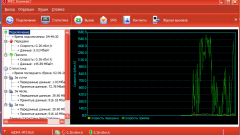Instruction
1
To configure this service, make sure your phone supports data transmission service GPRS. If your phone does not support it, you can connect via a "Mobile office".
2
Activate the service if you have it disconnected or not connected at all. Then connect the phone to the computer. This can be done through infrared port, USB cable (it was included with the phone), a Bluetooth connection. Configure your computer, using programs-installers.
3
To configure the phone, order a free settings for your model. For the settings, you can contact MTS Contact centre by phone (495) 766-01-66 or 0890.
4
To configure the mobile phone and computer MTS offers the following suggestions:
- automatic configuration (for this, use the program "MTS connect Manager");
- manual setup (do not forget that the adjustment is made in accordance with the operating system of your computer detailed instructions for all operating systems can be downloaded on the official website of the manufacturer);
- automatic configuration (for this, use the program "MTS connect Manager");
- manual setup (do not forget that the adjustment is made in accordance with the operating system of your computer detailed instructions for all operating systems can be downloaded on the official website of the manufacturer);
5
Settings of your device and iPad are slightly different. Detailed instructions learn from the operator MTS
Hope you managed to set up the service "GPRS /EDGE-wifi" and you are now always online.
Hope you managed to set up the service "GPRS /EDGE-wifi" and you are now always online.