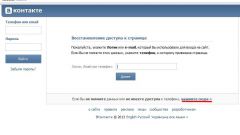Instruction
1
Select the address name for your personal page or the community "Vkontakte". Remember that the given Id (ID) will be your ID for other users. That is why it is important to pick the right name'. For example, if you are a person from the business circle, it is better to use ID with your name and surname, GLK and superman are unlikely to be relevant.
2
To change the ID in "Vkontakte" to your profile, for a start, go to your account or click "My settings" in the left list on the page. In the tab "General", scroll the mouse wheel down a little and find the string "Address your page".
3
In the corresponding box enter the desired address, and eliminate the current one, which contains only numbers. After completing these steps, click the "Change address". If the selected address is already exists "Vkontakte" will warn you about this and ask you to choose another option.
4
Wish to change the ID of your group or meeting, you need to go to the main community page and click on the "Manage page". In the Information tab, select "page Address" and enter the desired name. Don't forget to save the result.
Note
Remember that the name of your ID must contain only Latin letters and digits. You should also not use spaces. Instead, use the underscore "_".
Useful advice
If you create the group you want to promote, then the most ideal option, when the name ' is the name of your community or meeting. If the title is long, it is better to reduce to 1-2 words. The main thing that it was a beautiful, sonorous and memorable.
Changing the address, you can go to your page without using search engine, and directly. Just type in the address bar vk.com/выбранное_вами_имя.
Changing the address, you can go to your page without using search engine, and directly. Just type in the address bar vk.com/выбранное_вами_имя.