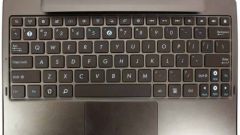You will need
- Laptop
- Windows 8 or 8.1
Instruction
1
The easiest way to find on the keyboard or on the sides of the notebook drawings Wi-Fi or Bluetooth. A wireless interface may turn off a separate switch. But most is a button on the keyboard that should be pressed together with the Fn key. Check off whether Wi-Fi, an led, which is also indicated by the antenna icon

2
Wi-Fi is usually no problem - the control buttons they have in almost any laptop. And here's another eater batteries Bluetooth usually causes more problems. But not in Windows 8. Here, all adapted for mobile devices.
Call menu PC settings. Move the mouse to the right edge or press the right edge of the screen if it is touch. Select Settings, and then click Change PC settings (on the picture).
Call menu PC settings. Move the mouse to the right edge or press the right edge of the screen if it is touch. Select Settings, and then click Change PC settings (on the picture).
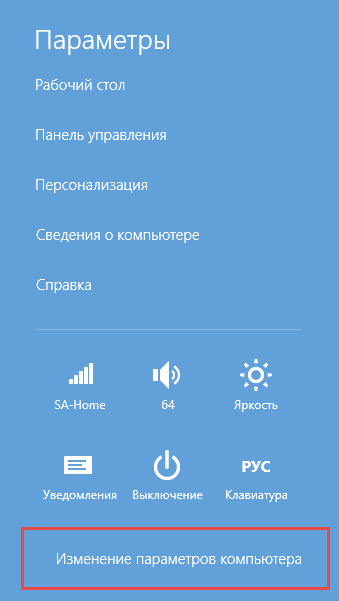
3
Now select the Network Mode in the plane. Here and focus control buttons wireless interfaces.
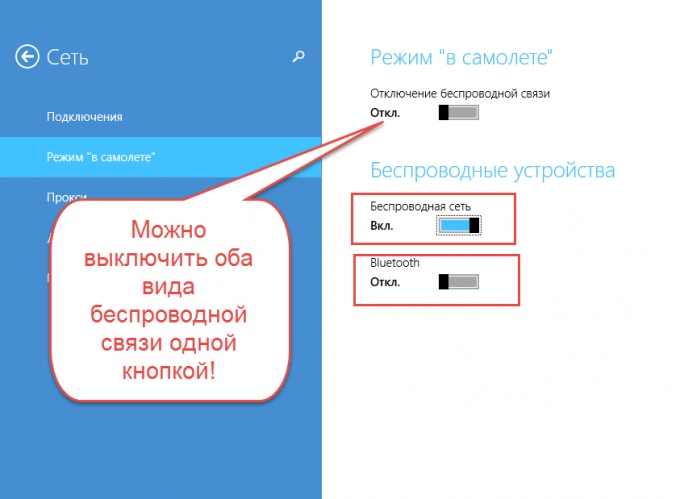
Note
If you do not find the computer settings button, which is responsible for Bluetooth, it is most likely that your model of laptop it is not there.
Useful advice
Remember that timely shutdown of wireless interfaces can extend the life of your laptop batteries by 30 percent. The exact figure depends on the model.