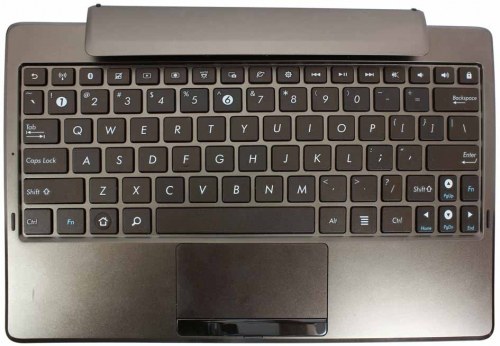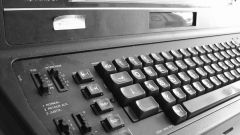You will need
- computer with the ability to activate the Bluetooth function
- - Bluetooth USB adapter
Instruction
1
Make sure your computerhas the function of “Bluetooth”. To do this, open "My computer". Right-click on an empty space of the window. Select "Properties". A window will open with the "View basic information about your computer". In the left pane click "device Manager". There will be Bluetooth listed in network adapters.
2
Open the dialog "Turn Bluetooth on" happens automatically when you try to connect to a computer in this way any device. To do this in the factory computer settings are "default Connection" for Example, if you need to sync your phone, first activate Bluetooth on the phone. Browse to the file you want to transfer. Click it with the right mouse button. Tap Send > Bluetooth.
3
You will be greeted by "the Master send via Bluetooth". Automatically finds all possible destinations in range of the signal. Choose the right (which shows the name of your phone). If the computer is synchronized with by a remote source, thus, there will be a separate button "Click here to send (name)." Click on it, if you have specified the correct name.
4
If necessary, activate another device, select "Next". The computer will start searching for the possible equipment.
5
There are times when the Bluetooth settings on the computer astray. In this case, it is necessary to activate the equipment on their own.
6
Press Fn+F5. The Fn button is in the lower left corner of the keyboard. On the monitor appears a window "Parameters of wireless devices". Select Bluetooth, press "On". Wait a few seconds until the window is closed automatically, or press the Spacebar.
Useful advice
On some computers there are separate derived key or a switch to turn on Bluetooth. Can reside on the device/on the keyboard. Carefully inspect the legend.