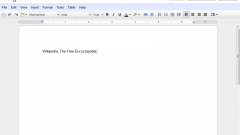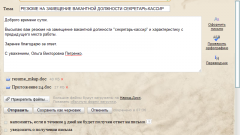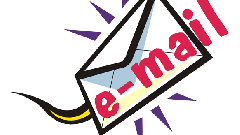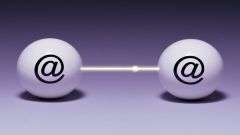You will need
- Mail account on any service, ready to send a Word document, e-mail address of the recipient of the letter
Instruction
1
Log in to your profile on the mail service and click on the icon to create a new email. In different interface, it can be called: "Create letter", "New email", "Email", etc.
2
Select a recipient from your contacts or enter the recipient's email address and also fill in the "Subject".
3
If your mail is located on the service "Yandex": click on "Attach files".
4
In the opened window select the desired Word document, highlight it with the cursor and then click on the "Open" button located in the bottom right corner.
5
Check whether you have filled in the "to" and "Subject" and click "Send".
6
If your mail is located on Gmail: click the icon in the form of a paperclip, located in the bottom row of fields for the message.
7
In the opened window select the file to upload and click "Open".
8
Check if all the fields have been filled, and then send an email with the document by clicking the button "Send".
9
If your mail is located on the service mail.ru: open the file selection window by pressing the "Attach file" which is above the input field text of the letter.
10
Select attach a file or multiple files and send an email with attached MS Word documents or other files by clicking "Send", which is at the top and bottom of the screen, send a new email.