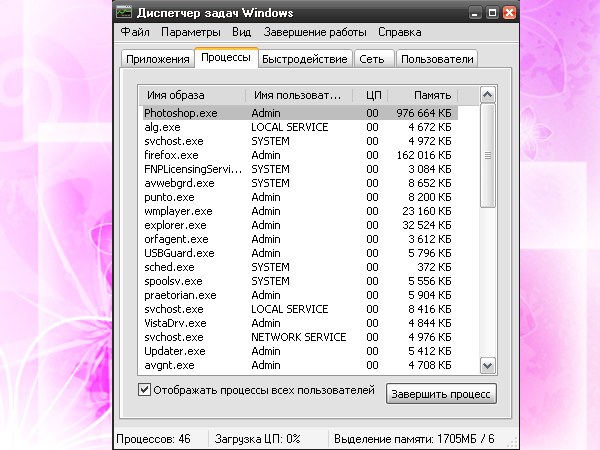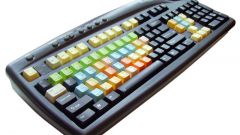Instruction
1
To close window applications on the "Operating table", use the corresponding menu item the running program. Generally, the interface with different programs is similar. In the top menu bar select "File" in the drop-down menu, select the last line "Exit" (Exit) by clicking on it with the left mouse button.
2
If the interface is not provided the top menu bar, perhaps, the main menu is invoked by pressing Esc (this often happens in games). Press, wait until you see the menu with the arrow keys on the keyboard activate the item "Exit" (Exit) and press Enter or run the command with the mouse.
3
If you do not see the menu to the Esc key, note in the upper right corner of the window. If there is X icon, click it with the left mouse button. This method of closing the Windows is also the standard for most programs and folders.
4
If none of the methods is not suitable, use the keypad to enter Alt and F4 – in most cases this option is relevant for all programs and folders. If this method doesn't use to close the window "task Manager".
5
To call up "task Manager", click on the keyboard Ctrl, Alt and Del. If you find it difficult to press three keys at once, click the right mouse button on the "taskbar" in any blank space in the drop-down menu, select "task Manager" - opens a new dialog window.
6
On the Applications tab using the mouse select the application window you want to close and click "end task" located at the bottom of the window. Another option: go to the Processes tab and in the list of running tasks, select the name of your app using the left mouse button. Click on the "End process". Close the window "Windows task Manager" by pressing the X in the upper right corner of the window.