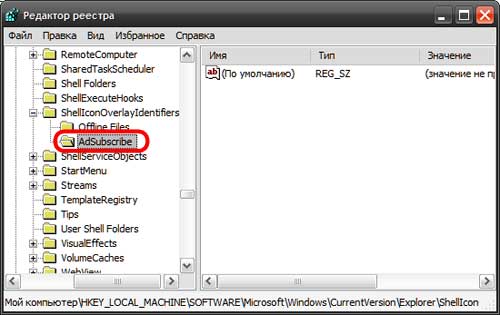You will need
- Tools: a free program Unlocker
Instruction
1
On that computer, install the free program "Unlocker".
2
Open the directory "Documents and Settings". Find the folder with the current user name (to find the current user name, press "Ctrl-Alt-Del" and read it in the window that appears). Then go to the directory "Application Data". In this directory there is a program, launching Intrusive pop-up window. There may be several options. Search for folders with these names: "AdSubscribe", "FieryAds", "AdRiver" or "CMedia".
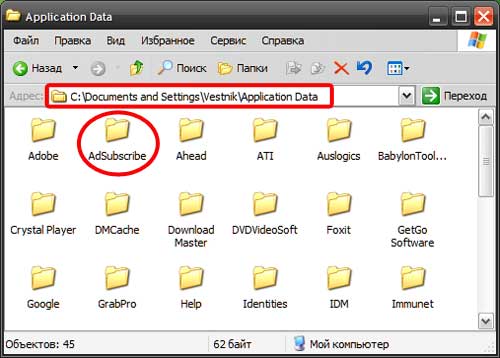
3
If you do not see the "Application Data" folder, go to "folder options" from the tools menu, go to the View tab and select Show hidden files and folders".
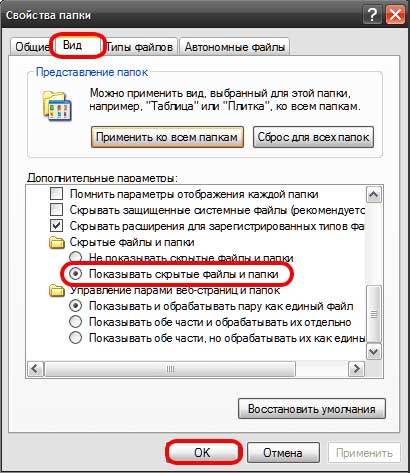
4
Click on "spyware-folder" right mouse button, and click "Unlocker" to Remove it). The program will ask you to confirm the action, then try to fully remove the program. Unfortunately, at this stage it will not be able to delete the whole folder and displays a message indicating that the deletion happens after your computer restarts. Follow this requirement.
5
After restarting the computer, open the Run dialog, which can be found in the start menu". Write in the text box "regedit" and click "OK".
6
Opens the registry editor. In the registry tree, you need to go to "HKEY_LOCAL_MACHINE" and consistently disclose a hierarchy of directories from the list below.- "software";
"microsoft";
- "windows";
- "currentversion";
- "explorer".In the last directory, find the folder named "shelliconoverlayidentifiers" and "AdSubscribe", "FieryAds", "AdRiver" or "CMedia" and delete it. To do this, highlight the folder with the mouse and in the menu "edit" click "Delete".
Then, find the folder "Browser Helper Objects" (it is in the same branch), scroll to it and then delete the following key (right side) - "CF272101-7F6E-4CF2-9453-B4C5D2FC32C0".
"microsoft";
- "windows";
- "currentversion";
- "explorer".In the last directory, find the folder named "shelliconoverlayidentifiers" and "AdSubscribe", "FieryAds", "AdRiver" or "CMedia" and delete it. To do this, highlight the folder with the mouse and in the menu "edit" click "Delete".
Then, find the folder "Browser Helper Objects" (it is in the same branch), scroll to it and then delete the following key (right side) - "CF272101-7F6E-4CF2-9453-B4C5D2FC32C0".
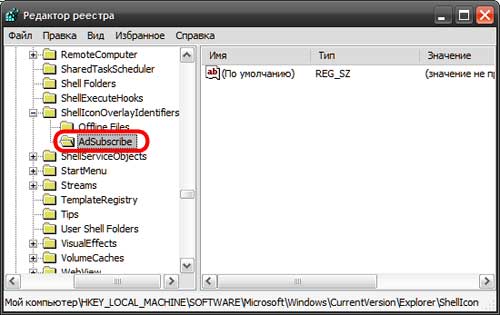
7
Then restart the computer.