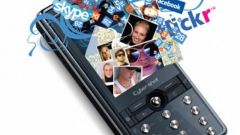Instruction
1
The speed of network access depends on the channel load of the service provider, and the number of programs that use the Internet in this time. Thus, for maximum optimization you need to allocate resources in such a way that maximum priority will be given to those tasks that are most important now.
2
To maximize the speed of web surfing, as well as all activity associated with the use of a web browser, be it listening to music, watching movies or surfing the web, you need to minimize the programs that use the current channel of the access network. Disable torrent and download managers even in the absence of active uploads, as the presence of the current returns from the downloaded files can reduce the speed of network access. You also need to disable programs that are at this moment in time downloading the updates. Close as those that are in the Explorer pane, and those that are in the tray. After that, start task Manager and end processes that have in their title update.
3
When downloading the file using download Manager or torrent client follow the same recommendations as in the previous step, that is, disable all programs and applications that can use the network connection, thus disabling the and operating in the background. Use task Manager to monitor the shutdown of the application. Configure boot so that the priority for them will be maximum, and the number of operating will be equal to one. If you are using torrent client, you must minimize the speed of impact, making it equal to one kilobit per second. Disable the speed cap for existing uploads, if it is exposed,