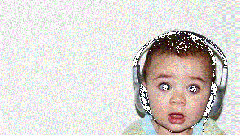Instruction
1
Download and install iTunes. It is specially designed to synchronize your iPod and computer. Open a web browser and navigate to apple.com open the iPod and locate the link to Download iTunes. Click on it on the next page, select the desired options, click Download Now. Wait for the program to your hard disk drive, and then install.
2
After installation run iTunes. For recording music on your iPod, first you need to add to the music library of the program. Select the menu "File" –> "add file to library (or add folder to library"). In the opened window, select necessary files, and then click the appropriate button to add music. Wait for the copy process.
3
In the future, the library was always up to date and make the appropriate changes to the program settings. Select the menu edit – > Preferences – > Advanced – > General and check the box next to "Copy to iTunes Music folder when adding to library". When deleting, moving or renaming source files added to the music library will remain unchanged.
4
Connect your iPod to your computer using the usb cord. One end into the corresponding Jack of the player, the other end of the system unit.
5
Open in iTunes, the Music tab, select "Sync music" and click "Apply". Wait until the process of adding music to your player is complete.
6
Use the possibility to create playlists to burn to a player not all available in iTunes music, but only that which is needed at the moment. When you select "Sync music" you can specify specific playlists that you want to see on your player. Exactly the same playlists appear in the iPod.