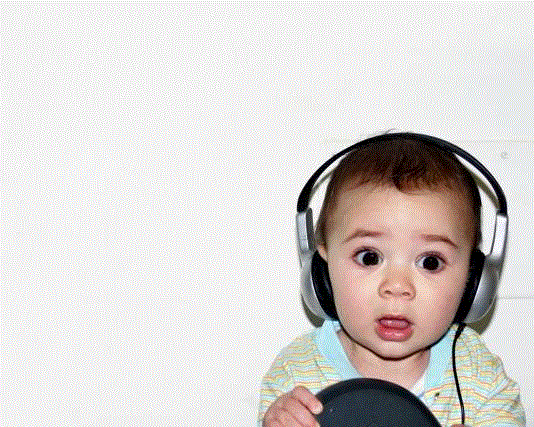Instruction
1
First you need to download the songs. Select the website where you can download music. Most popular free music portals: "zaycev.net", "zvukoff.ru", "best-mp3.ru" etc. Type in the search engine "free download MP3", and the system will give a huge number of addresses. Go to any of them.
2
Create on your desktop (or in any other location) folder. Here you will be able to save the music.
3
Go back to the website. Download to the computer (in the folder that you created) a few favorite songs.
4
Ensure that the name you are saving the files are not too long, without "krokozyabra", clearly reflect the artist and track name.
5
Connect your MP3 player to the computer. This is usually done through the USB port. If you connect the device first time, it is necessary to install the driver. Modern operating systems do it yourself, you don't need. It will only be necessary to wait until the end of the installation. If your computer does not support a similar feature, use the installation disk.
6
When you see the words "Hardware ready to use" in "My computer" will appear a new removable media device, open it. Drag to the root folder of your MP3 player all the music. Or send it to removable media to do this, right-click the folder containing melodies, select "Send", specify the location and wait for the copy process.
7
For convenience, you can arrange songs in alphabetical order. To do this, select all files, right click on the free space of the folder, right-click, hit "Sort – alphabetically".
8
Close all Windows. Safely remove the player as any other removable equipment. That's all! Enjoy your favorite tunes anywhere and anytime.