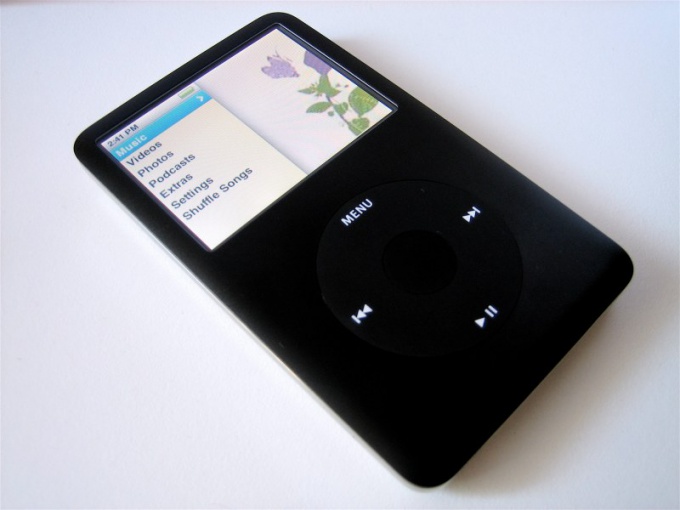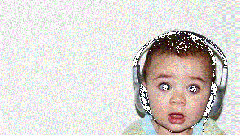Instruction
1
Make sure your IPod is configured to interact with the hard drive. By default, this means that your computer should recognize the IPod as a USB device or external drive.
2
Connect your IPod to your computer and open iTunes. When iTunes has loaded, select your model and click on "Settings" in the main window.
3
Click "Browse" and select "manually manage music". You have to set a tick in the box next to the option "Enable disk use."
4
Go to your player on the "Advanced" tab, then "General settings". Select the check box "Copy files to the "Music" folder to iTunes when adding to library" and click "OK". Now when connected to iTunes it will copy all the music onto the hard drive of your computer. This should not be a problem if you have enough space on the hard drive.
5
Restore all the music, if you just installed a new operating system on the computer. Connect your IPod and make sure iTunes is enabled backup music and migration the new library. Go to "Settings", "Advanced", then "Reset". Click "OK". Then go to the tab "Advanced", "Consolidate library" and select the checkbox next to "Consolidation".
6
Copy music to your computer. Find the folder "Music" (usually available in any computer located in the personal documents of the user) and drag the to the desktop. Locate the icon for your iPod, double click to open it, and drag the appearing list of musical works with iTunes to a folder on your computer.
7
Wait until the music is copied to the folder, and then open iTunes. Make sure that the tracks and all related information synchronized.