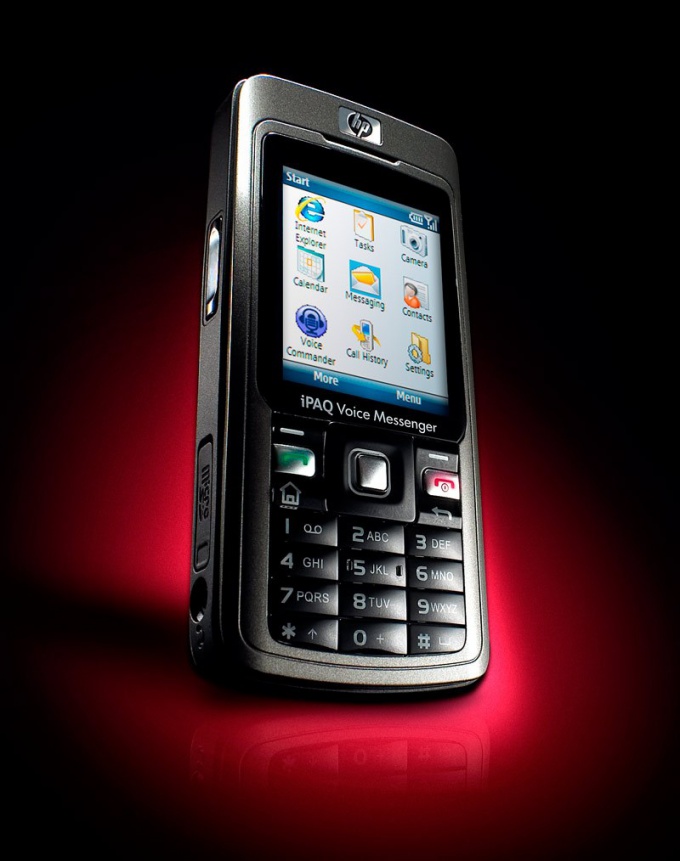Instruction
1
Use as microphone your cell phone or smartphone. To do this you need to download some program to install it in the phone and the computer, and then sync them. This is done in order for the computer to recognize that it is necessary to use the camera and microphone of your phone.
2
Phones running on Windows Mobile, have several options for this connection. Take, for example, program Webcamera Plus. But beware: many applications do not utilize the phone's microphone, therefore you will find absolutely useless.
3
Note that for correct operation of the program and synchronization, you will also need to install one of the following connections: Wi-Fi, USB, Bluetooth, or GPRS/3G. Select one of the above, which is supported by the phone and computer. After synchronization, your phone will be used as the microphone and camera, so forget about even using a headset.
4
Samsung phones, like Nokia, can also be used as a microphone during the conversation on the computer. Note that specialized software for specific phone models does not exist, almost all of them are suitable for any device. Try to download a similar program, however, is more available for public use. This app Warelex Mobiola Microphone v1.00. This software provides the ability to use phone as microphone for computer. It works fine with Yahoo, Skype, IM and similar clients. Download the app from other resources or directly from the manufacturer's website (http://warelex.com). For connection of phone to computer use a Bluetooth connection, the app does not support.
5
Please note that the microphone sometimes much easier to use a headset, than to waste time on software installation and synchronization process.