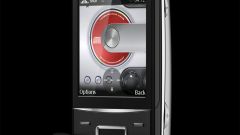Instruction
1
Connect mobile phone to laptop using USB cord. One end connect to the USB connector on the phone, and the other end to the respective connector on the notebook. The system will detect the new hardware connected.
2
Install the software that came with the phoneOhm to connect it to your computer. To do this, insert the disk and follow the instructions.
3
After installing the application run it. Implemented automatic installation of drivers to work the phoneand as a modem device. If they are not installed automatically, please search for them on included with the phone isthe first disk. The search will start automatically, or if you know the exact location of drivers, point manually.
4
Open the installed program menu item is responsible for connecting to the Internetth. Select from the list of mobile operators that to which you are connected. It will automatically create a connection to the Internetwith all the necessary parameters. If you have no choice (or not a suitable option), enter the settings manually. You can recognize them directly at the operator.
5
If the program does not have the function responsible for access to the Internet, create a connection yourself. To do this, select "start" –> "control Panel" –> "Network and connect to the Internet". Select "Create new connection". In the dialog box "network connection Type", select "connect to Internet", then select "Set up my connection manually", and then "Through the normal modem". In the selection window apparatus for carrying out connection check modem mobile phone. Specify a name for the connection (any, e.g., internet) and the number that will be connecting. As a rule, it is *99# or *99***#. If the room is not suitable, ask the operator.
Note
And now the answer to the most common among our readers the question: "Give your online shop a laptop, which you can print the agreement in Word and surf the Internet." Without hesitation, declare authoritatively ON ANY!
Useful advice
Wireless Internet for laptops is very relevant in our time. I think everyone wants to have the ability to access the network anywhere, with good speed for a small monthly fee. Choosing wireless Internet access for your laptop, you need to clearly decide where You most often need it and based on that to pick out the right provider and rate.