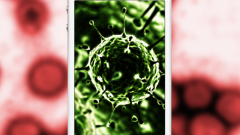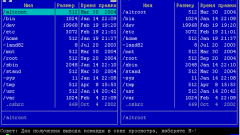Instruction
1
Remember and record what operations were carried out with a phoneohms before it "infected". Include any recent changes or downloads to the phone.
2
Write down any error messages that appear on the screen of the mobile phone.
3
Determine the make and model of the device. This information can be found on the back of the phoneand under the battery on the sticker or under "about phone."
4
Find all available information about the device model number and the error message on the website of the manufacturer of mobile phoneand or website support operator.
5
Download software for backup or data synchronization of the device. They are available on the website of the manufacturer of the phoneand or the network operator.
6
Backup contacts, photos, music and videos. Save these files on a memory card or to a computer (via USB cable), which is not infected and is working fine.
7
Select the device type option Wizard "reinstall" to reinstall the firmware of the mobile phone. This process will return the phone to its original state and will destroy all data and the virus.
8
Restart the phone and test it.
9
If everything works, start restoring personal data. Try to manually add contacts, photos, music, etc.
10
Check the device for any symptoms of the virus after adding each item. If the symptoms return after adding a particular file, then this file is probably corrupted and is the source of the problem. Delete the file and not add it on the phone.