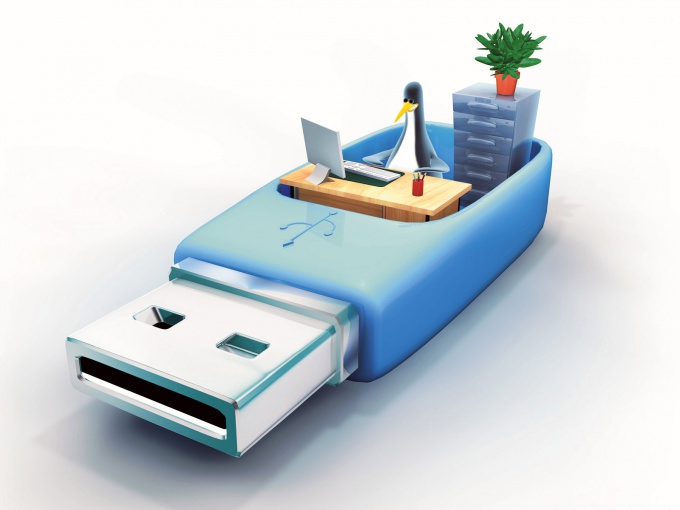You will need
- computer;
- - an antivirus program.
Instruction
1
Clean the drive from viruses, using a computer with the operating system Linux. The fact that viruses are often disguised as system and program files, so Windows them pretty hard to identify and remove. And in operating systems Unix use completely different types of system files, so there will be displayed all files. Therefore, for a cleaning operation, as well as "systemic garbage", insert it into the Linux machine and remove everything that is not related to your information.
2
Disable AutoPlay of devices on the computer to clean the drive from virus and not infect their computer. To do this, click start, then click Run, type in gpedit window.msc, will open the setting "Group policy". Select the "computer Configuration".
3
Next go to the submenu "Administrative templates", select "System" and the command "turn Off AutoPlay". Click on this command, right-click and select "Properties".
4
In the window that appears, set the switch to "Enabled" and select "Disabled on all drives". Click "OK".
5
Run the command "start" – "Run" and type gpupdate. This command will update made in the previous paragraph settings. It will remove viruses from a flash drive without infecting your computer. Connect the removable media to the computer, then go to "My computer", then right-click on the media icon and choose the option to check using the antivirus.
6
Set the validation so that all detected threats are removed automatically. Also, you can manually clean removable media from viruses. To do this, open the folder on the flash drive, select menu "Tools" – "folder options".
7
Go to the tab "View" and check "Show hidden files and folders", click "OK". After that you will be able to see all the files on the flash drive and delete the viruses. Often they look like a hidden folder or file in a folder with the extension. exe or. inf.
Note
Internet fraud is almost not punishable. Therefore, when the user turns on his computer and instead of greeting the system sees a window that informs about the presence of the virus, what he actually is left alone with his problem. And not every provider is ready to render all necessary assistance.
Useful advice
Tips to get rid of virus: 1)You need to at least temporarily release the system from the negative effects of the virus program.To do this we need to restart the computer and during boot press F8 until a menu appears.In the menu choose "Protected mode" In this mode loads only the necessary libraries to work with Windows, virus of course will not boot. 2)Now we have to get rid of the virus,yet are in a Secure mode, your computer...