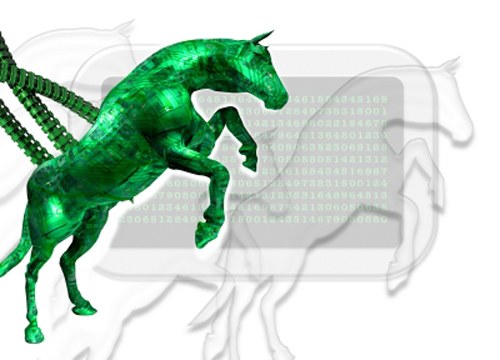Instruction
1
If your computer does not have an antivirus program installed, install it. It is necessary not only to cure the infected file, but in order to prevent viruses from infecting your PC in the future.
2
Double click with the left mouse button on the icon of the antivirus in the notification area on the taskbar to open the control panel. Select in the menu "Test" and click "Check system" ("Scan", "scan").
3
Specify the area on the computer you want to scan for viruses, and wait for the end of the operation. The program identificeret infected files and place them in quarantine, informing you about it.
4
Control panel open the folder "Quarantine" and select with the left mouse button the file with the virus. On the toolbar or in the top menu bar, locate the button (command) to "Cure file" and click on it. In cases where to cure the virus infected file is impossible, there is only one action available is "Delete".
5
If you have no need to scan multiple folders or drives, try the following course of action: move the cursor to the suspicious fileand click right mouse button. In the drop-down menu, select branded icon of your antivirus and click "Check file".
6
After checking, the antivirus will offer you several options: clean file, delete it, or quarantine (isolate). Select the action that fits your event by clicking on the appropriate button.
7
In any case, remember that it is better to avoid getting infected with virusmi files on your computer than to deal with them. In addition to the antivirus program, install a firewall (firewall) and from time to time scan the system using ad hoc tools, such as Dr. Web CureIt!®