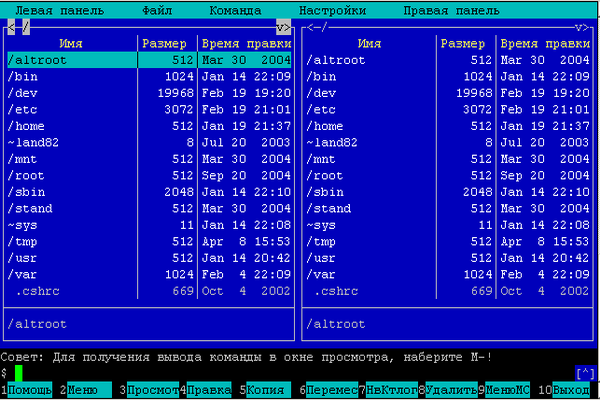You will need
- Computer, bootable disk or flash drive with the file Manager, skills for work with computer.
Instruction
1
Write down the name of the file that cannot be deleted, and the path to it. To remove virus antivirus program prevents running operating system. Accordingly, in order to remove the virus, you need to do this when the system is not running. Must be able to work with files. So, we need to start the computer using a special boot disk or USB flash drive. A large number of ready to write the boot floppy images can be found on the Internet. Watch just below in the list of programs mentioned image file Manager. Download this image and write to disk.
2
To boot from disk, go to BIOS (press Del, F2 or another key, depending on motherboard model) and change the boot order so that first in the list was a boot disk or, if necessary, flash drive.
3
Boot from disk, run file Manager. Locate the file that was not able to remove the antivirus and remove it yourself. But do not forget that the virus can be "hidden" in critical for the operation of the operating system process, and after removal of the virus-infected file to its normal booting may not be possible. In this case, the system will probably have to reinstall.