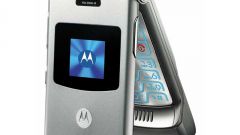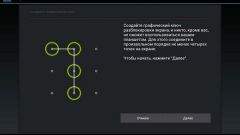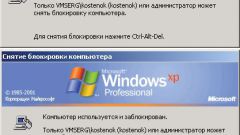Instruction
1
Use to unlock your phone special SmartMoto intended for "flashing" many phone models if you use Smart-Clip without it. Download this program by clicking on the link: www.smart-clip.com/smartmoto.php. Officially phones on platform MTK not supported by SmartMoto, but the domestic testers proved the opposite.
2
Follow the link and download the program, connect Smart-Clip to your computer. Now run the program. In the menu window, connect phone, select "USB Port of Smart Clip" and then click "Search". Carefully fill out the registration form and get activation code Smart-Clip once it is completed.
3
Before you start to work with SmartMoto, set compatibility of the program with the operating system of your computer. For the program to work correctly in the latest versions of MS Windows, run it, go to the section Smart-Clip and put a check box on the option "allow the system to poll the LPT ports. After that, restart your computer.
4
Connect S-Card to one of the USB ports of your computer. After that run SmartMoto. Select "COM ports of the PC" in the menu "Connect phone". Go to the tab "MTK Models". After connect the disconnected phone to the computer using COM data cable, and select this COM port in SmartMoto.
5
Then press "Read unlock codes" and follow the instructions which will appear in the log window. For example, you can activate the option "Work with secondary IMEI", if your phone is dual SIM card. At this time:
- press and hold the power button on the phone;
"let her go, as soon as SmartMoto window will appear the message "Reading unlock codes".
- press and hold the power button on the phone;
"let her go, as soon as SmartMoto window will appear the message "Reading unlock codes".
6
Now disconnect the phone from the COM port and disable it. First insert into the phone need a SIM card and turn it on. Enter the code identified through the program SmartMoto, in the window menu that appears.