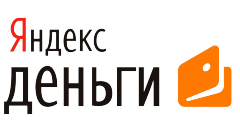You will need
- - previously created an account with the wallet on Yandex;
- - the current password of the account.
Instruction
1
To start log in on Yandex using the login and password. Then go to the "Money" link. If you went to your Inbox, at the top you will see a horizontal row with the headings "Search", "Mail", etc. In this line, find the tab "Money".
2
In the browser address bar is: https://money.yandex.ru/. Delete the word "money", and instead type the word "passport" and press "Enter". Page opens with three tabs: your personal and payment information, social profiles. All the data you have to fill when registering. If you did not enter, but this page is still open. You need the tab "Personal data".
3
In the right hand column after reference to your e-mail addresses, telephone numbers and settings you will find a link "Delete account". Click once with the left mouse button. The screen will appear warning that you are about to delete your account on Yandex.
4
To confirm deletion of the account, enter in the window your current password from the mailbox, which is registered in the purse. Press virtual button "Delete account".
Note
Consider whether you need to remove the purse, because after confirm the removal of account access to your wallet and it means if they remained there, would be impossible. After a mailbox is deleted all emails from it are also deleted. If someone sends you a letter or documents to that address, they will not be delivered.
Useful advice
Carefully review the displayed information before confirming the deletion of your account. Remove the wallet itself is impossible. You can only delete your entire account on Yandex, that is Inbox. So if you are going to use email on Yandex under the same login, wallet is better not to remove.