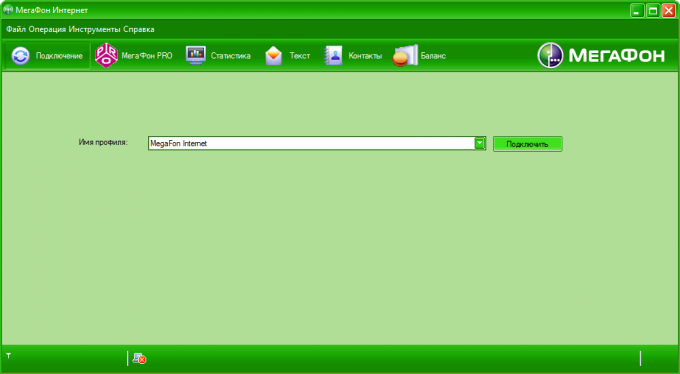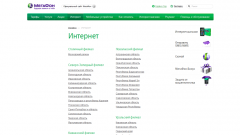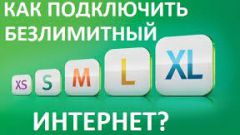Instruction
1
Go to the site "MegaFon". Select your region. Go to section "Help and support". Pass on the link "Settings". Select the make and model of your mobile phone or phone at which you want to connect to the Internet. The following list specify which option you want to configure – MMS, WAP or Internet GPRS. In this case, it is logical to choose the last option.You will then be asked to enter the code will be available on the page and your mobile phone number. Hit "Send" and get automatic setting of Internet for my phone.
2
Glance in salon of the company "MegaFon". If you have not fixed the Internet on the computer, or you may not be able to deal with the settings, in this case you should contact the experts and ask them to configure the Internet.Don't know where is the nearest office? Ask a friend to go to the website of "MegaFon" and find the nearest branch in your city. In the office you will be able to choose the tariff most appropriate to use the Internet.
3
Ask your more advanced friends connect you to the Internet. If you have no time to go to the office to make all the settings yourself, you can not, and the mobile Internet still need, invite a friend, versed in technology, specifically the mobile phone settings. Thus, kill two birds with one stone - and with the familiar see and Internet set up.
4
Go to the website megalabs.ru developed by the company "the Megaphone" to help users network. On this website written information about connecting to the Internet, similar to that which occurs in the first step. However, if you still can't cope with the setting, you can on this site to ask for help, go to the "service guide" or to ask someone about the settings of the Internet on the forum website.