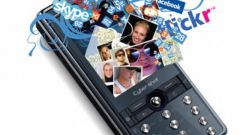You will need
- - mobile phone with support GPRS Internet;
- the positive balance on the phone bill.
Instruction
1
Activate the service on the official website of "MegaFon". Go to "Internet" and select "mobile web". Specify the model of your phone, the settings (choose Internet-GPRS), enter your phone number and confirmation code. Get on your phone text message from the operator with the settings for connecting to the Internet.
2
Configure the Internet through profiles in the phone. Open the phone menu go to settings. In the tab "Communication" (or "Services"), find "Internet Settings" then go to "Internet Profiles". Select "Megafon Internet". The path to the Profile, and the settings depend on the model of your phone.
3
If possible, connect your phone to the Internet using Wi-Fi. This method is typically used by owners of smartphones. To do this in the settings tab (probably the "Communication"), or associated with the Internet. Turn on Wi-Fi. If you're an iPhone owner, then go to "Settings", move the slider under "Wi-Fi" and, if necessary, enter the password from the network.
4
Contact your Advisor in the office of "MegaFon" to set up the Internet on your phone. It will help you to activate the service. Test the Internet after setting.
Note
If you have any problems with the Internet settings on the phone, contact customer service (support). To do this, call the number 502-5500 from a landline or 0500 number from a mobile. The cost of using the Internet through the Opera Mini app may be different from the value in use using the built-in phone browser.
Useful advice
Check whether your phone is generally to be connected to the Internet through the services of "Megalibrary" on the website of "MegaFon". Please note — even if you use the network of MegaFon-Volga, the money for using wifi to play should not.