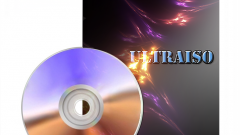You will need
- computer;
- - USB stick.
Instruction
1
In order not to lose all available on your computer, you should create image of the disk, namely, a backup hard drive. Then you can easily restore all the data, downloading them when you install the operating system or after repairs. Everything is done in a few operations.
2
First purchase a USB flash drive or several flash drives to accommodate the entire volume of available information. Then connect the flash drive to the computer. Using "start menu" go to "control Panel" of your computer. In the opened window select "Center backup and restore". The system will offer you two options: "Protection of files using backup" and "Restore files". To create the image ofa disk , select "file Protection through backup".
3
Opens a new window where the system will ask you where to save the backup copy. Clicking on the triangle to open the list, select removable media and click Next. The media will be marked by a letter. If you are not sure under what symbol is indicated by the USB device, pre-view using the shortcut "My computer".
4
In a new tab remove the check mark next to the data you do not want to keep. For example, you don't need music. Deselecting this checkbox will tell the system that the data archive is not necessary. If you need a backup of all the information, then don't change anything and just click "Next". The system will alert you that an archive will be created, which will store all types of files selected for backup.
5
Click the bottom "Save settings and start backup". Create image ofa disk on a USB flash drive running. Next wait for the process to finish and remove the USB device. To do this in the tray of your computer, click on the icon "safely remove hardware" and select USB flash drive. Next, click on the button "Stop".