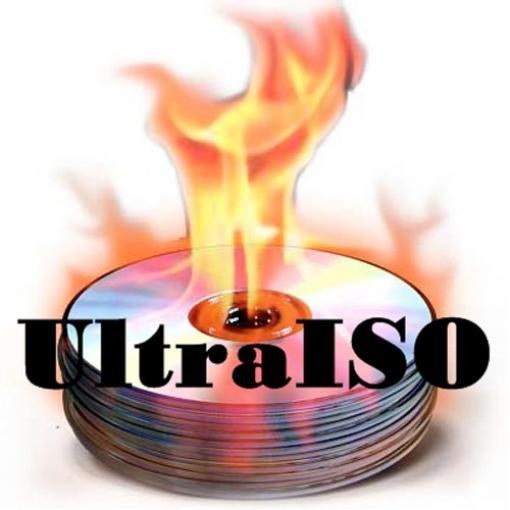Instruction
1
Steps to create the image in the program UltraIso is performed in the following sequence. Before writing to a disc, make sure that the surface has no physical damage and contamination: chips, scratches, dust, fingerprints. All this negatively affects the quality of the recording.
2
The disc should take a new, however if you use rewritable RW, before you image make sure it is clean, a clean again. If you plan to create the boot image, then the discs better not to use, and to take a usual CD.
3
Program UltraIso belongs to the category of shareware software. It can be downloaded from the official website. The installation is standard and straightforward shouldn't. If you installed the program to burn a disc with Nero, then after the first run UltraIso in its settings you want to disable the option "Use NeroApi". To do this, go to "Options" - "Settings" - "Recording" and uncheck the check box.
4
Prepare the image that you want to write to the disk. To start click on the "Open" button in the dialog that appears specify the path to the ISO image. If you create a boot disk, check the field "Image". There must be a record Bootableudf, which means that the uploaded image of a bootable disk. If this entry does not, then the way chosen is wrong.
5
In the main window, click the "Burn CD image". Indicate by using the appropriate tool, which optical drive to use. Also tick the box "Verify".
6
Next, specify the writing speed, which corresponds to the storage medium. Specify the recording method disc-at-once, which means "a whole record at once". Check the contents of the field "File", make sure it contains the format you need. Click on the "Record"button.
7
Follow the progress of the recording, wait for it to finish. The entire process on average can take around 15-20 min. Then start checking the records, then the program will display a message about errors that occurred during the process, or will report that it completed successfully.
8
Image capture is not necessary to run the program. If you do not want additional settings, you can simply in the folder where contains the image, click on its icon with the right mouse button and from the context menu select "Record disc". Start recording with the default settings. The rest of the process similar to the above method.