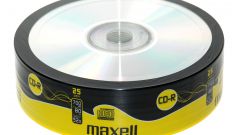You will need
- computer;
- - CD-R;
- program Nero.
Instruction
1
For recording information on a CD is convenient to use the products from Nero such as Nero StartSmart. Install this software on computer and run it.
2
In the opened window you will be prompted to choose one of several categories. One of them is dedicated to recording music to CD. Select it.
3
Your next steps depend on what you want to get in the end. If the player on which you plan to use the drive supports playback of mp3 files and the sound quality of mp3 you want, choose "Make Mp3 CD". If the device only supports normal CD, then select "Create audio CD". In addition, it is possible to burn a music CD with wma files, it also has a separate menu item.
4
Once the desired item is selected, a window opens to upload files. Select the music files and drag them into the blank area of the window.
It should be noted immediately that if you are an audiophile, and record music to CD in the pursuit of sound quality as the source files you will not do mp3 files. Find a necessary song in one of the formats lossless compression, e.g. flac format. Please note that older versions of Nero may not recognize flac files, and write them on the music disc will be impossible. Use the latest version of the software.
It should be noted immediately that if you are an audiophile, and record music to CD in the pursuit of sound quality as the source files you will not do mp3 files. Find a necessary song in one of the formats lossless compression, e.g. flac format. Please note that older versions of Nero may not recognize flac files, and write them on the music disc will be impossible. Use the latest version of the software.
5
When the desired files are selected, click "Next". In the opened window, select the CD-ROM that you want to record (do not forget to put a blank CD-R disk in the drive) and press the "Record" button. Here you can specify the writing speed and some of the output disk, and the necessary number of copies of the disc, which you plan to do.