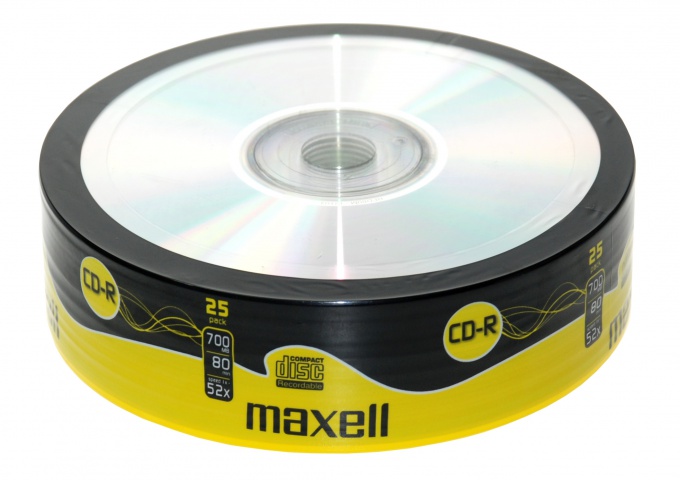You will need
- Recordable CD-R.
Instruction
1
Select and copy to a separate folder 15-18 songs you want to burn to disk. Average time playback of conventional audio CD is 74 minutes. The maximum you can record up to 80 minutes, but the higher the volume, the higher the probability of mistakes and problems during recording and playback.
2
Buy a blank recordable compact disc called "CD-R". Don't skimp by buying the cheapest drive, otherwise after a couple months of use the drive will no longer read or even may not be recorded.
3
One of the most simple, fast and user-friendly tools for recording audio CD — free program Burrrn! Download this program from the developer's site. You can download any other, for example, with Nero Burning ROM or Easy CD Creator - the essence of the process will not change. Start by double-clicking the installation of the downloaded software. The installation location does not matter. The program works in any Windows operating system.
4
Insert a blank disc into the drive. Close all not needed at the moment of the program — audio CDs easily ruin a recording, if any of the running programs will require more processing time in the recording process.
5
Run the program create audio CD. Opens the program window. Click "Add" to choose a folder with songs for the record. Select the folder to which you copied the selected song.
Select all the files you want to burn to disk, and then click Open. In the program window will appear the list of tracks with names. In the upper part of the window you can enter the album name and artist, but not necessarily.
Select all the files you want to burn to disk, and then click Open. In the program window will appear the list of tracks with names. In the upper part of the window you can enter the album name and artist, but not necessarily.
6
How can you select a lower recording speed — under "Writing Speed" in the upper right corner of the program window. The lower the recording speed, the better will the result. Below select the recording speed is displayed the total playing time of the selected songs. If this value is greater than 74 minutes — remove the selected song from the list.
7
Click "Burrrn" to begin the process of conversion and recording. A window opens in process of preparation and recording. When the recording is completed, click "OK". After that, your disc, the program can be closed and the disc to listen to in the CD player.