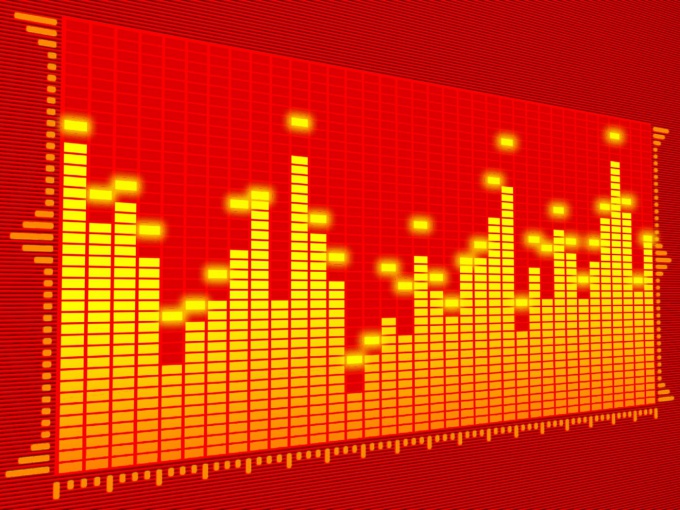You will need
- computer, editor, audio, song, to slow.
Instruction
1
Download and install any software for editing audio files. You can use complex professional software (like Adobe Audition or Sony Sound Forge), and their free analogs (Audacity or WavePad). Also to slow down songs on the computer you can use a DJ software. With them, you will be able to add individual sounds or even rewrite a part of the composition.
2
Run the program and open the song you want to edit. Select with the cursor the desired part of the audio file by clicking on the left mouse button and dragging to the end of the desired portion. You can slow down the song as a whole, and its 3-second period.
3
Copy the selected region using the editing functions of the program or just hit Ctrl+C. Create a new file and paste in the copied fragment. In the program menu, select "Stretch" (Process/Time Compress/Expand, if the program does not Russified) and set a higher value of time. Listen the result of their actions and, if necessary, adjust the time interval.
4
If required, insert the edited section back into the song. For this purpose use the button "Cut" to get rid of the old piece and pressing the keys Ctrl+V insert in its place the slow part. If you made a mistake when pasting, press Ctrl+Z and retry the operation.
5
Save the resulting file. When saving, you can set a different file format, change the sampling rate, configure the multi-channel, and set the ID3 tags.