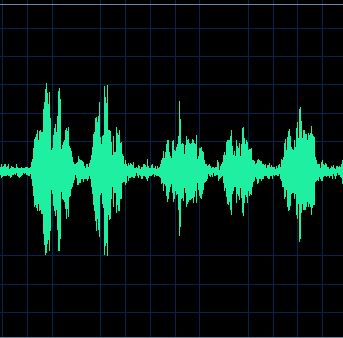You will need
- computer;
- - the audio editor.
Instruction
1
To begin, open the editor the music files from which you want to cut future mix. This can be done in the menu "File" - "Open".
2
Double-click on the name of any file in the editor window you will see the edit window audio tracks. Here you can listen to the selected track and select the part you want to insert in a future mix. Select it with the left mouse button, and then use the right button context menu and select "Copy to new". In the list used in the program audio will be a new containing your selected song.
3
Repeat the same operation with all the remaining files.
4
Now click the "Multitrack view" (located above the image of the sound track) to switch to multitrack mode. From the left window, drag each of the files containing you cut snippets of the songs in the right window, placing each of them on a separate track.
5
Now you can move these pieces with the left mouse button, to put them in any order relative to each other and listen to the result using standard buttons "Play", "Stop". You can also adjust the volume for each tracks. To do this, to the left of each track there is a small window that says "V 0". Clicking on it with the mouse and moving the pointer up or down you can raise or lower the track volume.
6
When you finally decide on the order of songs in your future cutting, you will need to save it. For this, the menu "File" select "Export" - "Audio" and select the target folder, file name and format. Slicing ready!