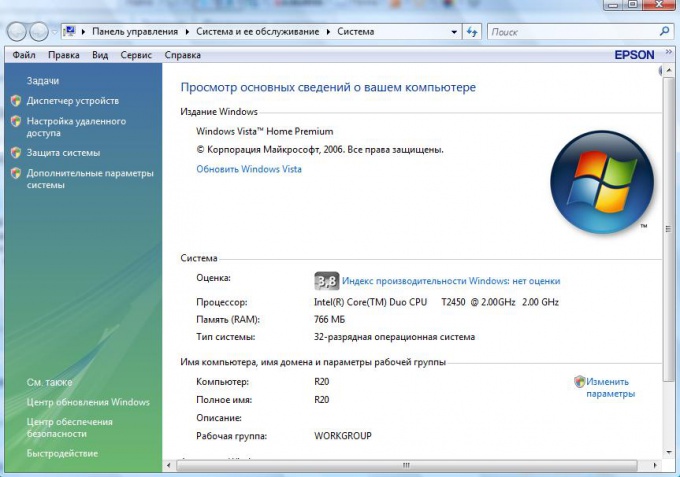Instruction
1
Click "start". Right-click the mouse on the icon "Computer". You will see a window "system Properties". Find the string "Computer: ..." and "Full name ...". Instead of dots the first line contains the name of your computer, and the second name part of a domain (computer network). In Windows XP, in system properties click on the tab "Name of computer".
2
Also the name of the computer you can view the properties of any shortcut or file on the desktop. Click the right mouse button. Select "Properties". Go to the tab "Details", it is the bottom line provided the required information.
Useful advice
In order to rename the computer, click "Edit" in the "System" in the name string. In the field "Computer" erase the old name and write a new, click "OK".