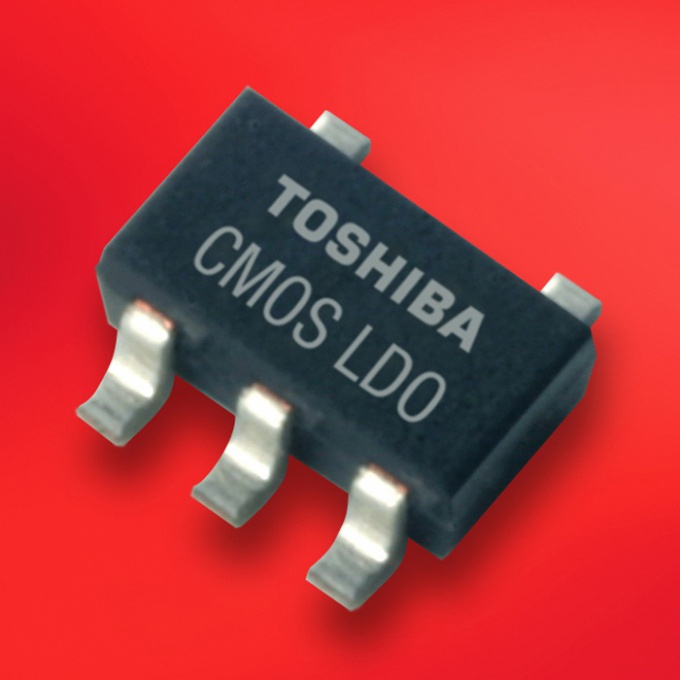You will need
- Changing the BIOS settings.
Instruction
1
At the moment, there are 2 types remover password. They are similar and differ only in the method of resetting a password:
- use a jumper (jumper);
temporary de - energization of the motherboard.
- use a jumper (jumper);
temporary de - energization of the motherboard.
2
Almost every motherboard has a jumper. It is designed to clean BIOS settings. And this is just what you need. But keep in mind that will wipe all settings, including those that you may have changed. This means that there will be an automatic reset to the value "default", so called factory settings. In order to reset the settings to the default value, you must perform one action from all listed:
- turn off computer - lock jumper the necessary pins on the for a few seconds – put the jumper on the old place;
- turn off computer - lock jumper the necessary contacts – turn on computer – it will not turn on, but the settings have been reset.
- turn off computer - lock jumper the necessary pins on the for a few seconds – put the jumper on the old place;
- turn off computer - lock jumper the necessary contacts – turn on computer – it will not turn on, but the settings have been reset.
3
Without the bridge, you can use any conductive material of small size (thin screwdriver). When the computer starts press F1 when you are prompted. If you don't know where the jumper or the jumper (often near the battery), please refer to the motherboard. If the user is also no, then you can use the following method.
4
To reset the BIOS, use the method remove the battery. Turn off the computer – remove the battery – after a few minutes you can insert the battery back. In some cases, enough few seconds.
5
If your computer is a laptop, everything is more complex. Since the laptop is a portable device and steal it easily. Manufacturer go to the craft – the average user will be hard to reset the settings. The best option is a trip to the service center.