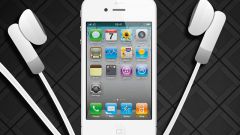You will need
- - iPhone;
- App iTunes;
- Computer.
Instruction
1
Add music to iPhone in two ways. The first is to go to the store for iTunes on your phone and, after paying, to download any songs or albums. The second way is to sync your iPhone with iTunes on computer. Since the second option is free, please consider it in more detail.
2
Open the iTunes application on the computer and import back the music. This can be done in different ways. For example, to load songs from your CDs. To do this, insert the CD into the drive. In the iTunes window displays a list of the songs, they will all be checked. Remember those songs that you don't want to import. At the bottom of the iTunes window, click "Import". To cancel the operation, click the "X" in the upper part of the window (where the progress bar).
3
You can also just drag the file from the CD to the iTunes window. Open the playlist "Music" in the Library list and move the file there (release the mouse button as soon as you see a green plus icon). The same can be done with files downloaded from the Internet. If you songs are stored in folders, then drag and drop the entire folder – the order of the songs on the iPhone in the future will continue.
4
If you prefer to use the menu, then click iTunes menu "File/Add file to Library" or "Add folder to Library". Then select necessary files or folders and click "Open". Music will be added to the Library list. Also in the menu "File/media Library" you can import entire playlists.
5
Set up sync with your iPhone – it can be automatic or in manual mode (settings can be changed at any time). For automatic synchronization, connect your iPhone to your computer. In iTunes in the "Device" list select your device. Click "Music" and select your synchronization options. To save changes click "Apply" to return to the previous settings, click Cancel. Now every time you connect your iPhone to the computer it will load new music from iTunes.
6
To prevent automatic syncing, go to menu edit/Preferences, click the Devices tab and tick the corresponding paragraph. In manual synchronization, you just need to drag an object from the list of iTunes in the iPhone in the "Devices"section).
Useful advice
Each song streamed on a computer using the iTunes application will remain in your iTunes Library. When auto-sync with your iPhone there may be no need for you to songs. Be careful!