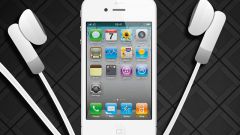You will need
- - mp3DirectCut;
- - iRinger;
- - i-FunBox;
- - Audiko.net
Instruction
1
Make sure you understand the parameters of the musical excerpt used as ringtone for iPhone: audio file format AAC, not longer than 40 seconds, and choose your desired ringtone in your library.
2
Download and install the tool to limit the size of the pieces mp3DirectCut.
3
Create your ringtone the right size and start iTunes.
4
Move a musical passage in a music library by dragging and dropping the file in the left part of the iTunes application window and open the context menu of the created object by right-clicking the mouse.
5
Enter the command "Create a version for AAC format" and repeat the procedure call context menu for the created version.
6
Click "Copy" and create a copy of the selected file in an arbitrary folder on your desktop.
7
Tap the function keys Alt and enter the command "folder options" in the menu "Service" the top bar of the application window.
8
Go to the View tab of the resulting window and uncheck the field "Hide extensions for known file types".
9
Change the extension of the saved file to m4r and add it to your iTunes library. This action displays the created ringtone under "Ringtones" library.
10
Connect your iPhone and enter the desired ringtones in the device window.
11
Use a dedicated application iRinger to simplify and automate the process of creating your own melodies for a call. The app is free and distributed freely.
12
Use the free online service Audiko.net performing the same features and offering a huge selection of ringtones for download.
13
Use the ability to delete pre-installed ringtones and install your own ringtones without iTunes provided by the application i-FunBox. The app is free and does not require operation jailbreak.
Useful advice
All of the above applications are designed to work with the Microsoft Windows operating system.