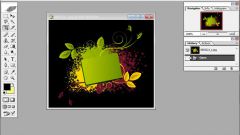You will need
- computer;
- -Adobe Photoshop;
- files photos.
Instruction
1
If you need to open pictures in a separate mortgages, go to "File", then click "Open", run the program select images to download in Photoshop. You can do all of this faster, if you press simultaneously CTRL + O. Then select the program desired picture and click it with the left mouse button. On the second selected photo click, previously holding the CTRL button. After that, you will notice that in the line "file Name" displays the names of the two pictures. This way you can choose as many files as you need. When all photos have been checked, press "Open" and the selected files are loaded into Photoshop in separate tabs.
2
If you have no desire to use the search directly through the Photoshop menu, then open Windows Explorer. Double-click on the icon "My computer" ("PC") or simultaneously press WIN + E. Next, find the location you are interested in photography. Launch Photoshop and turn it into a window so placed relative to the folder with the images to make it convenient to drag. Select photos by holding down CTRL and drag them with the mouse in the editor window. He will open each of the marked photos in a new tab.
3
If you want one photo was placed in another, then simultaneously press CTRL + O and open the first photo. As soon as the editor loads it, go to "File" and click on the "Place". Here again opens a dialog for selecting the file and now open the second picture. After these steps, both photos will be placed in a single layer. You can change the image size by moving the points located in the corners.