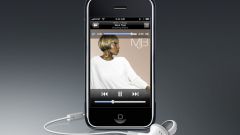You will need
- - installed on the computer Internet browser: Internet Explorer, Google Chrome, Mozilla Firefox.
Instruction
1
All the information about the saved documents, music, images and videos to find the browser quite easily. It is important to know where to look. And that, as a rule, presents no particular problems. To search for information about completed downloads, just go to the appropriate section of your browser.
2
And now everything in order. Internet Explorer information about all of the download stores in a special section. Go to him in two ways. Click on the icon of the browser settings – it is depicted as a gear – and choose in the drop down box "View downloads" or for quick access use the Ctrl+J. the menu "Service" (it is located under the red x used to close browser) that contains the downloads folder, you can also go with the buttons. For this purpose you have to press Alt+X. After the next page opens the window loads, you will be able to find the desired object (in the column "Name") and the path of its preservation. The file location will be specified in the column "Location".
3
In "Chrome" (Google Chrome) window downloads, also offers a settings menu. The transition to it is carried out by pressing the left mouse button on the sign-pictogram in the form of a wrench. Click on the picture and look in the panel that opens the Downloads section. To view this folder you need to click on the appropriate label or press Ctrl+J. with the Opening of this section, you can view all the made download and the folder in which you saved the downloaded from the Internet files.
4
Everything is easy in Mozilla Firefox. In it you will need in the work pane, find and open the "Tools" section. First on the list will be searched, the folder "Downloads". To view it, you can also use the keyboard buttons Ctrl+J. After that a new window will be presented with a list of completed downloads, which will include the file name and date saved. Clicking with the right mouse button on the desired object, you can select the necessary operation: open file, open containing folder, and also go to page download marked document, to copy it the link to the download, delete the file. By selecting all the downloaded files and choosing the option "Remove", you remove window downloads.
5
Similar steps to find the downloaded files in other Internet browsers. At least, Ctrl+J are always.