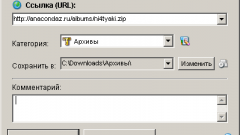You will need
- - A computer running Windows (XP, Windows 7).
Instruction
1
Each operating system has its own nuances that should be considered. In Windows XP it's pretty simple. Go to the folder where you want to change the files . Click on the file with the left mouse button, but the button don't let go. Then drag it wherever you want. This way you can change the file places in the folder.
2
If you want to move a file from one folder to another, then it can be done. Click the file you want to move, right-click. A context menu will appear. In this menu, select "Cut". Then press the right mouse button on the folder to which you want to move the file, and then in the context menu, select "Paste". If the file is moved to a folder that is on the same logical hard drive partition, the move will be instant. If the destination folder is located on another logical drive, you will have to wait a bit.
3
If you want to move several files at once, you can do so. Press and hold the ctrl key. Then while holding down, press on the files you want to move, the left mouse button. The last selected file, right-click the mouse, then select "Cut".
4
The same operations can be performed in the operating system Windows 7, with the exception of one. You can't change places the file inside a folder using drag and drop. This can be done is that on the desktop. The developers of this OS just ruled out this possibility. The only option in this case is sorting. To do this, simply click in the desired folder, right-click in the empty space and then move the cursor to the option "Sort". Displays options for sorting files in a folder.