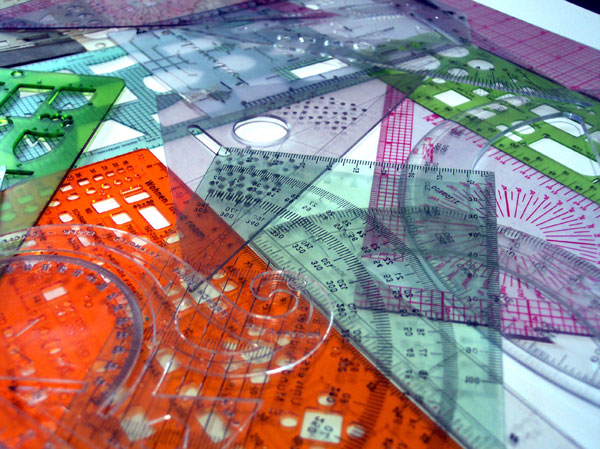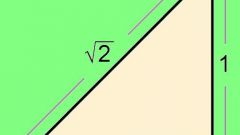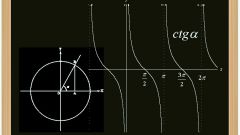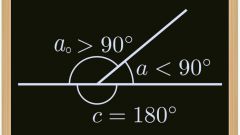Instruction
1
If you have at hand a table Bradis in paper or electronic form, the angle will be reduced to the search for a value in a table of tangents. It will be mapped to the angle - that is what you want to find.
2
If table not, you will have to calculate the value of the arctangent. You can use this, for example, the standard calculator of Windows operating system. Open the main menu by clicking the start button or pressing WIN, go to "All programs", then to "Standard" and select "Calculator". The same can be done through dialogue run programs - press the key combination WIN + R or select in the main menu the line "Run, type calc and press Enter or click "OK" .
3
Switch the calculator mode, which allows you to calculate trigonometric functions. To do this, open the menu section "View" and select "Engineering" or "Scientific" (depending on the version of the operating system).
4
Enter the known value of the tangent. This can be done with the keyboard or clicking the buttons of the calculator interface.
5
Make sure that the "C" is checked to get the result of the calculation is in degrees, not in radians or gradians.
6
Check the checkbox labeled Inv - that you inverterate the value of the calculated functions marked on the buttons of the calculator.
7
Click the button labeled tg (tangent) and the calculator will compute the value of the function inverse tangent the inverse tangent. It will be the required angle.
8
All this can be done using online calculators and trigonometric functions. To find such services online easily enough through search engines. Yes, and some from search engines (e.g. Google) do have built-in calculators.