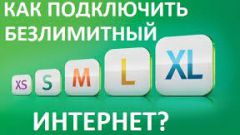Instruction
1
Please note that the configuration of points of access depend on the region of residence of the subscriber. Use need:- internet.mc - MegaFon Center;- internet.kvk - MegaFon Kavkaz;- internet.mcu - MegaFon South-West;- internet.sib - MegaFon Siberia;- internet.volga - MegaFon Volga region;- internet.usi.ru for Utel;- internet.ycc.ru for the Motive.
2
For most Nokia phones, you must open the menu and go to "Settings". Select "Configuration" and open the link "personal configuration Settings". Click "Add" and select the option "Internet". Type in the appropriate fields:- Megafon GPRS-Internet - in the "account Name";- random page - "Home page";- an empty string - "user Name"; no "preferred point of access".
3
Go to "Settings point of access" include:- Off - line "Proxy";- Batch data in the "data Channel";- internet.rasshiryayushcheisya - in the line "entry Point";- in the field "authentication Type";- an empty string - "user Name";- an empty string "Password".
4
Go back to the paragraph Megafon GPRS-Internet and click "Options". Use the Include command.
5
For most models of Nokia smartphones will also need to specify additional parameters:- the IPv4 in the "network Type";- Automatically in the field "IP address of phone"; is 0.0.0.0. - in the line "Primary DNS";- 0.0.0. - in the "Secondary DNS";- No - in the line "Address of the proxy server";- 0 - in the field "port Number of the proxy".
6
Despite the fact that the above steps apply to Nokia phones, the vast majority of phone models from other manufacturers are configured similarly. There may be slight discrepancies in the names of the menu items of the devices, but all values of the parameters do not change.
Note
Select “Additional communication settings“ and enter the extra initialization command with the name of the access point GPRS Access Point Name (or APN): AT+CGDCONT=1,"IP","internet" Attention! You must enter all characters without spaces with all caps. Save the settings entered, click OK.
Useful advice
1.Automatic configuration MegaFon receive via SMS. In order to get to the phone SMS with automatic settings for GPRS/MMS/WAP for MegaFon, send a free message to short number 5049. Look in Your phone's menu, in the settings of the mobile Internet as the current selected preferences Megafon GPRS.