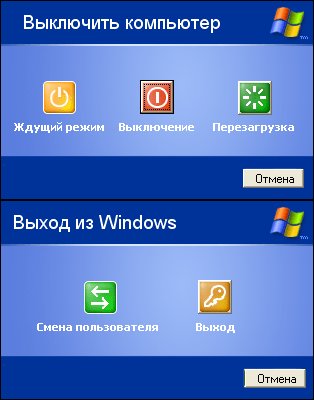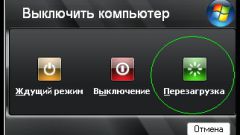Instruction
1
If you find that your laptop crashed, do not rush immediately to take emergency measures. Try to restart by standard methods. Enter the menu "start" - "shutdown" - "Restart." If not, try to bring up task Manager with CTRL+ALT+DEL. If task Manager has started successfully, restart can be avoided by removing not meeting objectives and completing resource-intensive processes. If that doesn't work, click the task Manager button "shutdown" and then there is the string "Reset". The laptop needs to reboot.
2
The second method of restarting the laptop with something similar to pressing the Reset button on a desktop. If "start" is not running and task Manager does not start, you can restart the computer by pressing and holding the button power on. This method will work in any way, since retention of this button programmatically power off the laptop.
3
If the first two methods do not help, you can resort to drastic measures. To restart the laptop, unplugging it from the mains and removing the battery.
Note
Switched on the laptop after an emergency restart, the operating system can start scan disks for errors. Wait until the end of this check and verify that errors are found and corrected.
Emergency shutdown can lead to the appearance of the menu boot options of the operating system. If the operating system cannot boot normally, boot in safe mode to eliminate the effects off without causing damage to the system.
Emergency shutdown can lead to the appearance of the menu boot options of the operating system. If the operating system cannot boot normally, boot in safe mode to eliminate the effects off without causing damage to the system.
Useful advice
Save it often results of your work because when you restart, any unsaved data will be lost permanently.
Before pressing the off button or removing the battery be sure to try to "revive" the laptop.
Before pressing the off button or removing the battery be sure to try to "revive" the laptop.