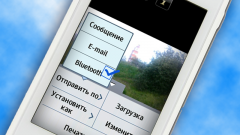Instruction
1
Соединитnt the device physically. This is done using a special data cable supplied with the phone. On one end of this cable is a special connector for connection to the telephone, and another ordinary USB interface for connection with a computer. Before the first connection of the phone on that computer, install the drivers that usually come with the phone on CD-ROM. In addition to the driver with the CD you can install a special app to sync calendar and phone books, proprietary file managers and more (depending on phone model). Connected to a computer the phone can be recognized as the actual phone (device) like a normal hard disk. For pumping video find in the phone memory the folder in which it resides, and copy it in the usual way.
2
Connect your phone to PC using wireless Bluetooth connectivity. To do this, activate the modules on your phone and computer. After this, in the computer system tray, click the Bluetooth icon in the opened window click "Add a device". In the search results of the wireless device, select phone. In phone enter computer-generated pin. Now the device is connected using Bluetooth technology. To transfer video to the computer, open it in file Manager and select the menu item "Transfer via Bluetooth". As a recipient, select the computer.
Another method of video transmission using wireless technology is to review the files on the computer connected to the phone and copy the required video.
Another method of video transmission using wireless technology is to review the files on the computer connected to the phone and copy the required video.
3
Transfer video to computer is also possible by means of card readers that are connected or embedded in the computer. The phone must have the support of removable memory cards. Remove flash card from phone and insert it into a card reader. To transfer videos this way, just copy it from a flash card and insert into the folder on your computer.