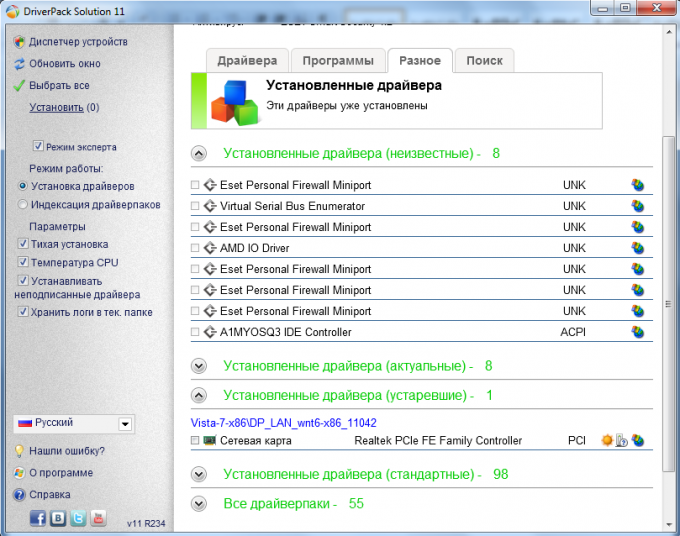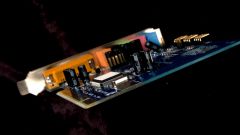You will need
- Internet access, Driver Pack Solution.
Instruction
1
Despite the fact that modern OS have a huge database of drivers, sometimes you have to search for the most suitable options. To implement this process, you can use special tools or to find the required kit yourself.
2
Let's start the process of selecting the right set of drivers using the capabilities of the Windows operating system. Open the properties menu of "Computer" (Win 7) or My computer (Win XP). Go to "device Manager". The equipment for which you want to install or update the driver, will be highlighted with an exclamation mark. In this example, sound card.
3
Click with the right mouse button on the name of your sound card and select "Update driver software". You will see a selection of options. Click on "search Automatically for updated driver software".
4
Now try to use an independent search on the Internet. It is best to use the resources on the official websites of manufacturers of your sound card. So you eliminate the chance of installing a defective driver or software. On the websites of the leaders in this field of companies, there are special sections for the selection of drivers.
5
If manual search no results are returned, use one of many database drivers. As an example, consider a program Driver Pack Solution. Database updates for this utility appear quite often, so it is recommended to download a new version of the software after each reinstall of the OS.
6
Run the program and wait for the scanning equipment. Select the checkbox next to "expert Mode". Navigate to the Drivers tab, select the device for which you want to update and click "Install". Restart the computer if prompted to complete this action.